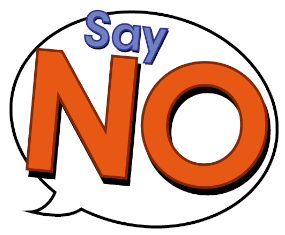Morphic is Raising the Bar

Morphic’s mission is to make computers easier to use. This software is quick and easy to install on Windows or Mac computers making an all-in-one accessibility package just a few clicks away. Morphic accesses the accessibility features already built into the operating system of a PC or Mac and makes them easier to customize and reach with shortcuts. Many are not aware that PC’s have the ability to read text to the person operating them or that a person can change the overall appearance of their screen without downloading any additional software. New computers have these features built into them; however, the average user does not know where to find them. Morphic makes finding and using these features easy. Morphic puts all settings on an easy to use toolbar that can be moved around the screen to work best for the person who is using it. Morphic’s basic toolbar is free! Some of the options on the toolbar are a text sizer, magnifier, contrast, color filters, snip button, read selected text, as well as day mode and night mode tools.

Now Morphic offers those who use assistive technology more control and the ability to use their personal accessibility settings moving from one computer to another. This summer Morphic will be introducing Installation on Demand, that actually installs the assistive technologies that you need on a computer if they are not there and then changes their settings to match your saved set-up. When the user signs out, the assistive technology is no longer there. The computer then resets to what it was prior to Installation on Demand. Morphic calls this true digital equity – the ability for anyone to use shared computers when equipped with Morphic software.
For users who are hesitant to even attempt to use a computer, a Morphic Plus subscription offers greater customizations and personalization. Not only do users have access to Morphic’s basic toolbar, they can also add links to frequently accessed sites and favorite apps. This makes the entire experience of using a computer easier by cutting out distractions. The possibilities are almost endless and could really help make computer use easier and less intimidating.
More information and explanation of this tool is available at Morphic.org. Check out their videos on the Morphic Youtube Channel: https://www.youtube.com/channel/UC5OaQ0juroXOva-5dTAszoA